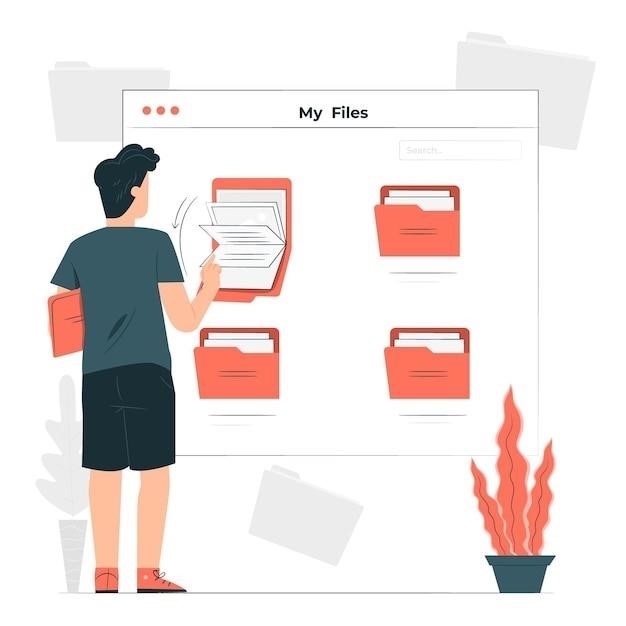
File Guide⁚ Best Practices for Organization and Naming
This guide details best practices for efficient file management. Learn to create descriptive‚ standardized file names‚ utilize metadata (date‚ author‚ project)‚ and implement hierarchical folder structures with clear labels. Master version control‚ archiving‚ and secure file storage for optimized organization.
Introduction to Effective File Management
Effective file management is crucial for productivity and data security. Poorly organized files lead to wasted time searching‚ increased risk of data loss‚ and difficulty collaborating. A robust system ensures easy retrieval‚ prevents duplicates‚ and simplifies version control. This involves establishing clear naming conventions‚ utilizing a logical folder structure‚ and implementing strategies for archiving and deleting obsolete files. Consider the long-term accessibility and preservation of your data when choosing file formats. Implementing a Document Management System (DMS) can significantly streamline these processes‚ offering centralized storage‚ version control‚ and access control features. Prioritize a system that suits your specific needs and workflow for optimal efficiency.
The Importance of a Consistent File Naming Convention
A consistent file naming convention is the cornerstone of effective file management. Without a standardized approach‚ locating specific files becomes a time-consuming and frustrating task. Inconsistent naming leads to duplicated files‚ confusion‚ and difficulty collaborating with others. A well-defined convention allows for quick identification of file contents and relationships. This is especially critical in team environments where multiple individuals access and modify files. Employing descriptive names that clearly indicate the file’s content prevents ambiguity. Consider incorporating relevant metadata such as dates‚ project names‚ or author identifiers to further enhance organization and searchability. A well-structured naming system is an investment that significantly improves efficiency and reduces the risk of data loss or misidentification in the long run.
Best Practices for File Naming⁚ Descriptive and Standardized Names
Effective file naming goes beyond simple titles. Descriptive names should clearly communicate the file’s content at a glance. Avoid vague terms like “document1” or “report;” Instead‚ use precise and informative names such as “2024-Q3-SalesReport-Final.pdf” or “ProjectAlpha-Phase1-DataAnalysis.xlsx.” Standardization is key for consistency. Establish a clear naming convention within your team or organization‚ specifying the order and format of elements (e.g.‚ date‚ project‚ description‚ version number). Use hyphens or underscores to separate elements for readability. Limit the use of special characters to avoid compatibility issues. Keep names concise but informative. A well-crafted file name acts as a self-describing label‚ instantly conveying the file’s purpose and relevance‚ ultimately streamlining access and retrieval.
Utilizing Metadata in File Names⁚ Date‚ Author‚ and Project
Incorporating metadata directly into file names significantly enhances organization and searchability. Including the date of creation (YYYYMMDD format) ensures chronological order and easy retrieval of time-sensitive documents. For example‚ “20241027-MarketingReport.docx” immediately indicates the report’s creation date. Adding the author’s initials or a short identifier helps track individual contributions within a project. Using “JS-20241027-MarketingReport.docx” clearly shows authorship. If the file belongs to a larger project‚ integrate a project code or name. For instance‚ “ProjectPhoenix-20241027-JS-MarketingReport.docx” provides comprehensive context. This metadata-rich approach allows for efficient filtering and sorting‚ enabling quick location of specific files even within extensive archives. Remember to maintain consistency in your metadata implementation across all files for optimal organizational benefits.
Organizing Files⁚ Hierarchical Folder Structures
Implementing a hierarchical folder structure is crucial for effective file organization. Instead of storing all files in a single directory‚ create a nested structure that mirrors your project’s or company’s organizational chart. Begin with broad categories as top-level folders‚ then subdivide into more specific subfolders. For example‚ a top-level folder named “Projects” could contain subfolders for each ongoing project‚ like “Project Alpha‚” “Project Beta‚” and so on. Within each project folder‚ create further subfolders for documents‚ presentations‚ spreadsheets‚ and other file types. This layered approach prevents overwhelming single folders‚ making it easy to locate files quickly. Consistent naming conventions for these folders are also critical; use clear‚ descriptive labels that reflect the folder’s contents. Avoid excessively deep nesting‚ aiming for a manageable depth of 3-4 levels to maintain simplicity and efficiency. Regularly review and refine your folder structure to adapt to evolving needs and ensure it remains a valuable organizational asset.
Best Practices for Folder Naming⁚ Clear and Concise Labels

Clear and concise folder naming is paramount for efficient file management. Descriptive labels immediately communicate the folder’s contents‚ minimizing time spent searching. Use keywords that accurately reflect the data within‚ avoiding vague terms like “Documents” or “Files.” Instead‚ opt for specific names such as “Marketing Presentations Q3 2024” or “Client X Contract Documents.” Maintain consistency across all folders‚ employing a standardized naming convention. This ensures predictable organization‚ making it easier for others (and your future self) to navigate the file system. Keep names relatively short to prevent truncation or display issues‚ while still being informative enough to understand the folder’s purpose at a glance. Avoid using special characters‚ spaces‚ or unusual punctuation; hyphens are a good alternative for separating words. Numbering schemes can be useful for chronological organization within a folder set‚ such as “Project Alpha — Phase 1‚” “Project Alpha — Phase 2‚” etc. Regularly review and update folder names to reflect changes in project scope or file content. This proactive approach preserves clarity and maintains the system’s effectiveness.
Version Control and File Management⁚ Tracking Changes
Effective version control is crucial for managing file changes and preventing accidental overwrites or data loss. Implement a system to track revisions‚ clearly identifying each version with a date‚ time‚ or version number (e.g.‚ “Report_v1.docx‚” “Report_v2_final.docx”). This allows for easy retrieval of previous iterations if necessary‚ providing a complete audit trail. Consider using dedicated version control software (like Git) for complex projects or collaborative work. These tools offer robust features for managing changes‚ merging contributions‚ and reverting to earlier versions. For simpler scenarios‚ a clear file-naming convention incorporating version numbers is sufficient. When saving new versions‚ avoid overwriting previous files; instead‚ save them as distinct files with incremented version numbers. This preserves the history of edits and facilitates comparisons between versions. Regularly back up your files to prevent data loss due to system failure or accidental deletion. Cloud storage services often provide version history‚ automatically backing up older versions of files. Manual backups to external drives or other storage mediums should supplement this‚ particularly for critical data. Document your version control strategy to ensure consistency and clarity for all users. This improves team collaboration and reduces confusion regarding file versions.
Archiving and Deleting Files⁚ Maintaining a Clean System
Regular archiving and deletion of files are essential for maintaining a clean and efficient file system. Establish a clear archiving policy‚ defining which files need to be retained and for how long. This policy should consider legal and regulatory requirements‚ as well as business needs. Before archiving‚ compress files to reduce storage space. Zip files or other compression formats reduce file size without data loss. Archive files to a separate storage location‚ such as an external hard drive‚ network drive‚ or cloud storage‚ to prevent clutter on your primary storage. Clearly label archive folders with dates and descriptions to facilitate retrieval. For files no longer needed‚ implement a secure deletion process‚ ensuring data is irrecoverably removed. Simple deletion might not suffice; use specialized software for secure file erasure if sensitive information is involved. Regularly review your archive to identify files that can be permanently deleted‚ freeing up storage space. Before deleting archived files‚ ensure there are no legal or business requirements for their retention. Maintain a log of deleted files‚ including the date‚ reason for deletion‚ and file names. This provides an audit trail for accountability and facilitates recovery if needed. Consider using automated processes for archiving and deletion‚ especially for large volumes of files‚ to streamline the process and improve efficiency. Implementing these practices helps maintain a manageable and secure file system.
Document Management Systems (DMS)⁚ Streamlining File Management
Implementing a Document Management System (DMS) significantly streamlines file management. DMS solutions offer centralized storage‚ version control‚ and robust search capabilities‚ enhancing accessibility and collaboration. Features like metadata tagging and automated workflows improve organization and retrieval. Access control features within a DMS ensure data security by restricting access to authorized personnel only‚ protecting sensitive information from unauthorized viewing or modification. A well-implemented DMS facilitates efficient collaboration by providing a shared workspace for teams to access‚ edit‚ and share documents simultaneously. This reduces the risk of version conflicts and ensures everyone works with the most current version. Many DMS platforms integrate with other business applications‚ streamlining workflows and improving overall productivity. The improved organization and accessibility offered by a DMS reduce time spent searching for files‚ freeing up valuable time for more productive tasks. Choosing a DMS requires careful consideration of your organization’s specific needs and scale. Factors to consider include the number of users‚ storage requirements‚ and desired features. Proper training for users is crucial to maximize the benefits of a DMS and ensure smooth adoption. Regular maintenance and updates are also essential for optimal performance and security. A DMS represents a significant investment‚ but the long-term benefits in terms of efficiency‚ security‚ and collaboration often outweigh the initial costs.
File Security and Access Control⁚ Protecting Sensitive Data
Robust file security and access control are paramount for protecting sensitive data. Implementing strong passwords and multi-factor authentication prevents unauthorized access. Regularly updating antivirus software and firewalls shields against malware and cyber threats. Data encryption‚ both in transit and at rest‚ safeguards sensitive information even if a breach occurs. Access control lists (ACLs) allow granular control over who can view‚ edit‚ or delete specific files‚ ensuring only authorized personnel have access. Regular security audits identify vulnerabilities and ensure compliance with relevant regulations. Employing a robust data loss prevention (DLP) strategy prevents sensitive data from leaving the organization’s control. This involves monitoring file transfers‚ blocking unauthorized uploads‚ and implementing encryption for sensitive data leaving the network. Employee training on security best practices is vital. Educating employees about phishing scams‚ password security‚ and recognizing malicious emails significantly reduces the risk of human error leading to a security breach. Regularly backing up data to a secure‚ offsite location protects against data loss due to hardware failure or natural disasters. Consider using cloud storage with robust security features‚ such as encryption and access controls. Regularly reviewing and updating security policies ensures they remain effective and align with evolving threats. A comprehensive approach to file security and access control protects your organization’s valuable data from unauthorized access‚ modification‚ or deletion.
File Formats and Compatibility⁚ Choosing Appropriate Formats
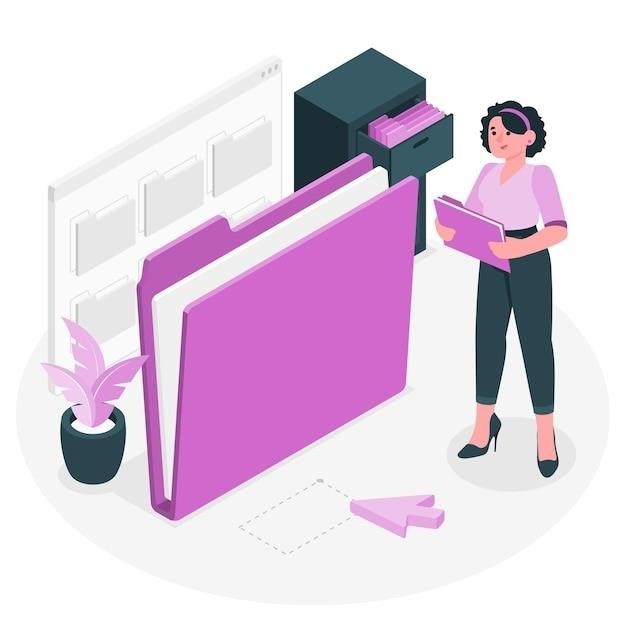
Selecting appropriate file formats is crucial for ensuring long-term accessibility and interoperability. Prioritize open‚ non-proprietary formats like .pdf‚ .txt‚ .csv‚ and open document formats (.odt‚ .ods‚ .odp) whenever possible. These formats are widely supported across different software applications and operating systems‚ reducing compatibility issues. Avoid using outdated or obscure formats that might become inaccessible in the future due to lack of software support or changes in technology. Consider the intended use of the file when choosing a format; a simple text file (.txt) suffices for basic notes‚ whereas image editing requires formats like .jpg‚ .png‚ or .tiff‚ each offering a different balance of image quality and file size. For complex data‚ structured formats like .xml or databases are ideal‚ facilitating efficient data analysis and exchange. When collaborating‚ choose formats compatible with all participants’ software. Using a single‚ universally supported format minimizes the need for conversion‚ preventing potential data loss or corruption. For long-term archiving‚ consider formats with established preservation strategies‚ ensuring your files remain accessible even decades later. Metadata embedding within files provides crucial information about the file’s content‚ author‚ and creation date‚ facilitating organization and retrieval. Documenting the chosen file formats within your organization’s file management policies ensures consistency and simplifies future access. Regularly review and update your file format guidelines to adapt to technological advancements and evolving best practices.
Cloud Storage and File Sharing⁚ Collaboration and Accessibility
Leveraging cloud storage and file-sharing services significantly enhances collaboration and accessibility. Cloud platforms like Google Drive‚ Dropbox‚ Microsoft OneDrive‚ and others offer centralized storage‚ allowing multiple users to access and modify files simultaneously. This fosters seamless teamwork‚ particularly beneficial for projects involving dispersed teams. Cloud services often incorporate version control‚ automatically tracking changes and allowing easy reversion to previous versions if needed. This feature is invaluable for collaborative projects‚ ensuring that everyone works with the most up-to-date version and minimizing the risk of data loss or conflict. However‚ security remains a critical concern. Choose reputable providers with robust security protocols‚ including encryption and access controls. Implement strong passwords and utilize multi-factor authentication to safeguard your data against unauthorized access. Establish clear guidelines for file sharing permissions within your organization‚ specifying which users have access to specific files and folders. Regularly review and update these permissions to reflect changes in team membership or project requirements. Consider integrating cloud storage with your existing document management system (DMS) for streamlined workflow and centralized management of all your digital assets. When selecting a cloud service‚ weigh factors such as storage capacity‚ cost‚ security features‚ and integration capabilities with other tools you use. Remember to regularly back up your cloud data to an external hard drive or other offline storage medium as an added layer of protection against data loss from service outages or other unforeseen events.
File Integrity Monitoring⁚ Ensuring Data Security
File integrity monitoring (FIM) is crucial for maintaining data security and detecting unauthorized alterations. FIM solutions continuously track files‚ comparing their current state against known good baselines. Any discrepancies‚ such as unauthorized changes or deletions‚ trigger alerts‚ enabling prompt responses to potential threats. Effective FIM involves establishing accurate baselines by regularly scanning and hashing critical files. This creates a reliable point of comparison for detecting future changes. Consider implementing automated processes to regularly update these baselines‚ ensuring that the monitoring system reflects the current state of your files. Select a monitoring tool that suits your organizational needs‚ considering factors such as the number of files to be monitored‚ the desired level of granularity‚ and the reporting capabilities. Some solutions offer comprehensive logging and reporting features‚ providing detailed information about changes made to files‚ including timestamps and user details. This information is invaluable for forensic investigations in the event of a security incident. Integrate FIM with your overall security strategy‚ aligning it with other security controls‚ such as access control lists and intrusion detection systems. Regularly review and update your FIM policies and procedures to reflect changes in your IT infrastructure and security threats. This ensures that your monitoring system remains effective in protecting your valuable data. Don’t forget the importance of employee training. Educate your staff about the importance of file integrity and best practices for maintaining data security. This includes awareness of phishing attempts‚ malware‚ and other potential threats that could compromise file integrity.